Raspberry Pi 4
| Supported | SDK | Provisioning |
|---|---|---|
| 🟢 Target actively maintained | 🟢 x86-64 and aarch64 container images | 🟡 microSD card storage |
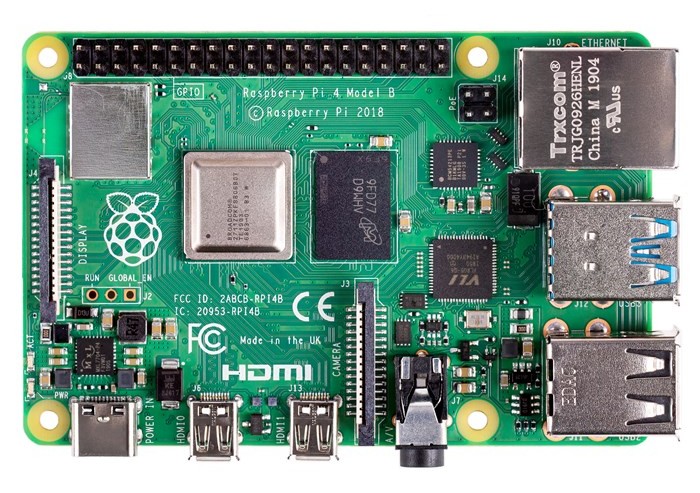
The Raspberry Pi 4 is the world’s most widely adopted single-board computer—powerful, affordable, and perfect for rapid prototyping and deployment. With up to 8GB of RAM and a quad-core Cortex-A72 processor, it’s more than capable of running advanced workloads at the edge.
When paired with Avocado OS, developers can accelerate time to production with a streamlined, repeatable Linux development environment—no complex toolchains, no custom Yocto builds.
🛠 Technical Specifications
| Component | Details |
|---|---|
| CPU | Quad-core 64-bit Arm Cortex-A72 (1.8 GHz) |
| GPU | Broadcom VideoCore VI (graphics only, not suitable for AI) |
| Memory | 1GB, 2GB, 4GB, or 8GB LPDDR4-3200 variants |
| Memory Bandwidth | 8.5 GB/s |
| Storage | microSD card slot |
| Connectivity | Broadcom BCM43455 wireless module with Wi-Fi and Bluetooth |
| Power Modes | 3.5W / 5W / 6.5W / 8W |
🚀 Getting Started
Get up and running with the Avocado Linux SDK in minutes.
Prerequisites
- A Mac (macOS 10.12+) or Linux (Ubuntu 22.04+, Fedora 39+) development machine
- Docker installed
- 3GB+ available disk space
Installing and running the SDK
-
Install the Avocado CLI and append the location of the
avocadoexecutable to yourPATHenvironmant variable. -
Create your project workspace:
mkdir avocado-rpi4
- Initialize a new project:
cd avocado-rpi4
avocado init
- Replace
qemux86-64withraspberrypi4astargetinavocado.toml:
[runtime.dev]
target = "raspberrypi4"
- Install all components (SDK, extensions, and runtime dependencies):
avocado install -f
⚙️ Provisioning
We are actively working on a provisioning guide for the Raspberry Pi 4.
🧰 Hardware-in-the-Loop (HIL)
We are actively working on Hardware-in-the-Loop (HIL) development for the Raspberry Pi 4.
🧭 Target Roadmap/Known Limitations
🟡 microSD card provisioning is under development
🟡 Hardware-in-the-Loop (HIL) debugging is under development