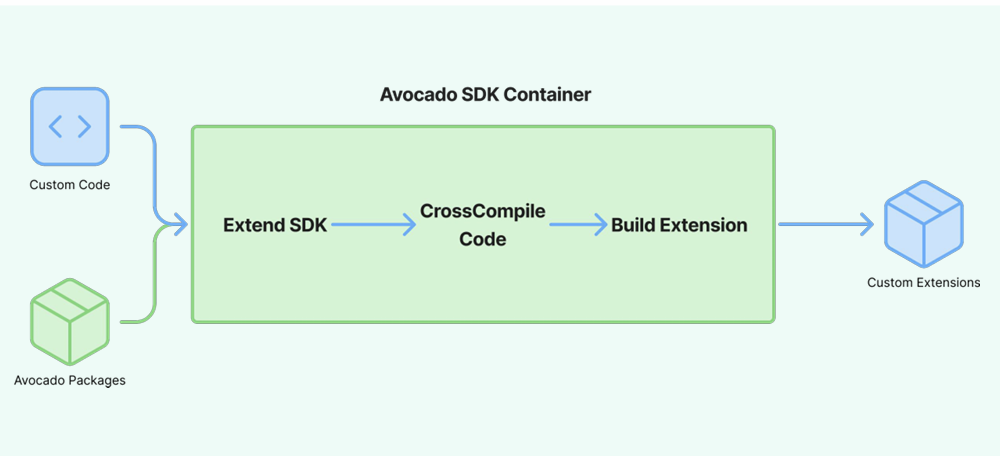Development Environment
Prerequisites
- A Mac (macOS 10.12+) or Linux (Ubuntu 22.04+, Fedora 39+) development machine
- Docker installed
- 3GB+ available disk space
- Access to Avocado OS base images (online or pre-downloaded)
Using Pre-built Components
Fetch pre-built base images and SDK containers:
# Create a project directory to save the SDK to
mkdir foo
# Initialize a new project
cd foo
avocado init
# Install all components (SDK, extensions, and runtime dependencies)
avocado install -f
The SDK target defaults to the QEMU x86-64 virtual machine. Choose from one of the following available SDK targets when starting a new project.
Supported Target Platforms
Set target under [runtime.dev] in avocado.toml to one of the following available Avocado SDK targets before initializing a new project:
Arm:
imx8mp-evk: NXP i.MX 8M Plus Evaluation Kitjetson-orin-nano-devkit-nvme: NVIDIA Jetson Orin Nano Developer Kitqemuarm64: QEMU aarch64 Virtual Machineraspberrypi4: Raspberry Pi 4reterminal: Seeed reTerminal
x86:
qemux86-64: QEMU x86-64 Virtual Machine
Extension Image Build Pipeline